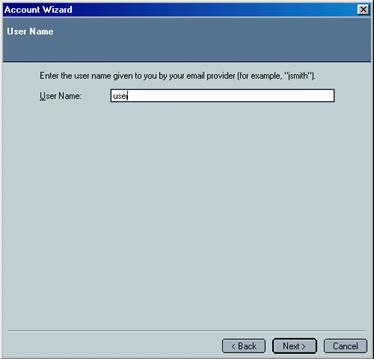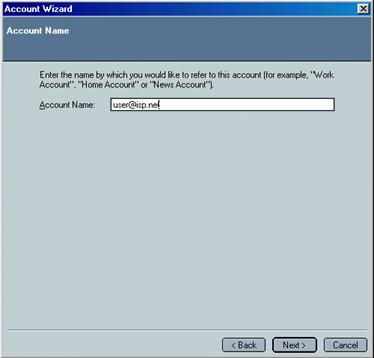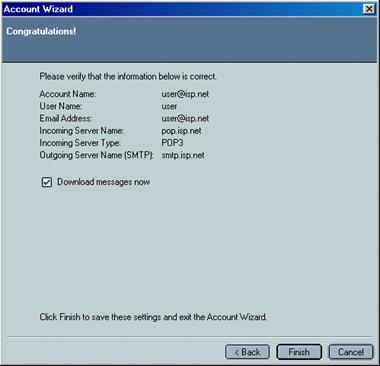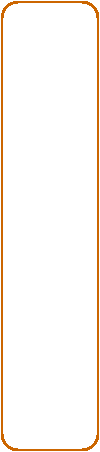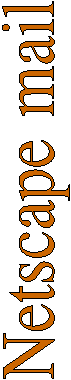Netscape 7.1 E-mail |
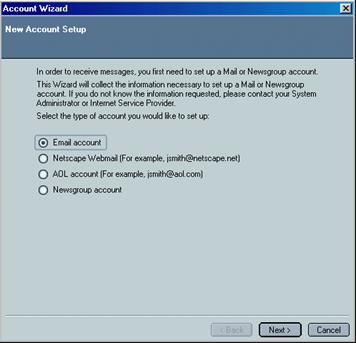
|
The first time you open the e-mail for netscape 7.1 this wizard will start.
For your normal ISP e-mail. Use the default setting, (shown) and click Next
Netscape web mail is a free e-mail service you can set up with netscape that is separate from your internet service provider.
AOL account is only for AOL users, so that you can gain access to your AOL mail through the netscape browser.
Newsgroup will give you access to your ISPís Newsgroup server If they supply one. |
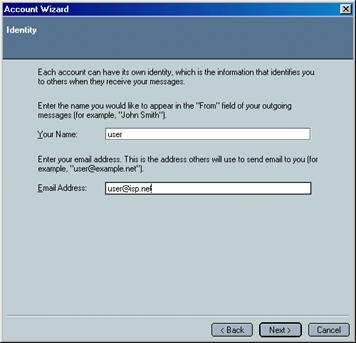
|
Type in your first name in the Your Name Box. Put your e-mail address supplied from your ISP in the E-mail Address Box.
Click Next |
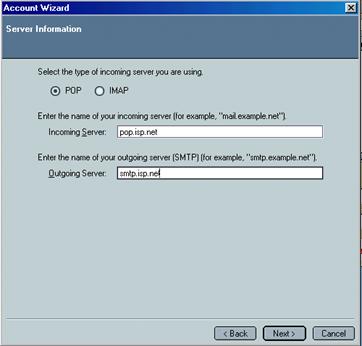
|
Your mail server should be a pop server, unless your ISP says otherwise. Enter your incoming mail server supplied from your Internet service provider, also enter the outgoing mail server, they should look something like the examples.
†† Click Next |
|
Enter the username for your account as supplied by your internet service provider.
Click† Next |
|
Enter a name for your mail account, or you can use the default that is in the window.
Click Next. |
|
Thatís it your mail is set up. When you click finish the program will check for new mail. |