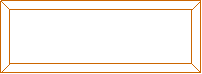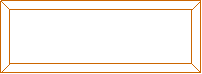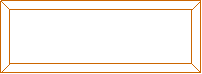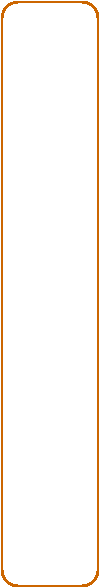
|
Click on “Start” then Settings, then Control Panel |
|
Click on the Network Icon. |
|
Scroll down through the list of items in this window, until you find TCP/IP Dial Up Adapter. Click on it once, to highlight it, then Click on Remove. |
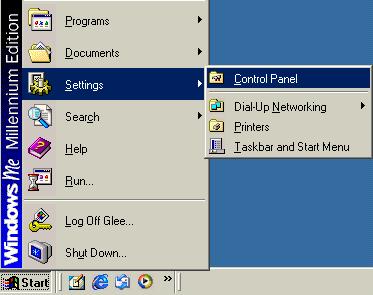
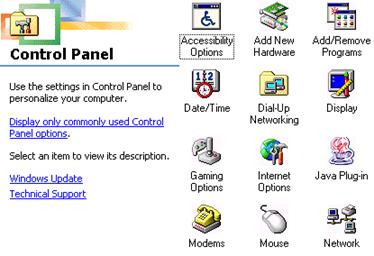

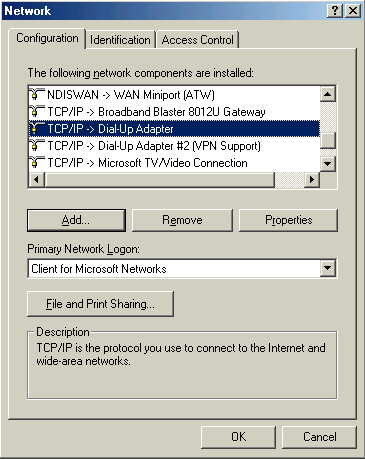
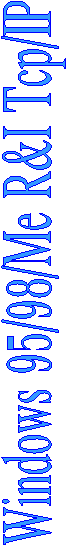
|
Before you start any of these configurations, be sure to have your windows install CD handy, it may call for it, if you don't have it you will have some major issues to be taken care of. |
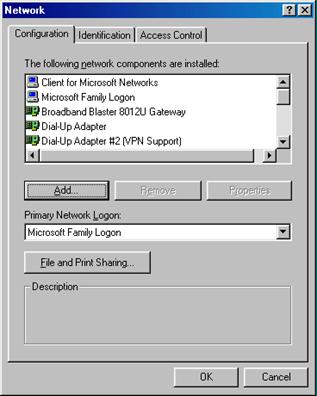
|
Now Click the Add Button. |
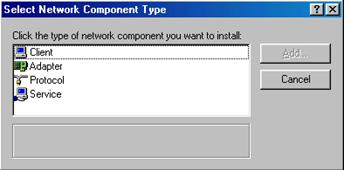
|
Select Protocol, Then Click the Add Button. |
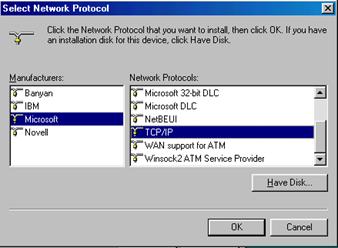
|
Click on Microsoft then click on TCP/IP in the right window. Then click on OK |
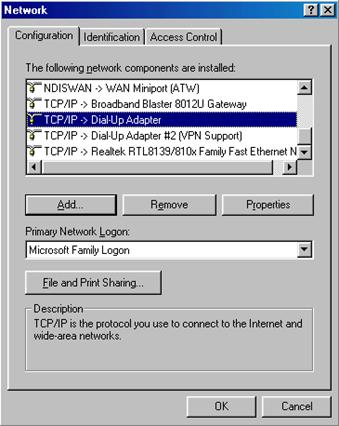
|
Scroll down through the list of items and you’ll find your new TCP/IP Dial up adapter, Highlight this, and click properties |

|
Click OK to this warning message. |

|
Click on the WINS Configuration Tab at the top of the window. |

|
Select Disable WINS Resolution. Then Click OK |
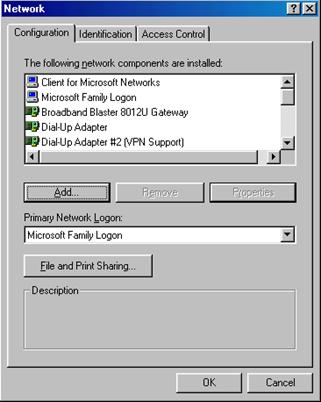
|
Click OK at the bottom of this window, your TCP/IP is now configured for your dial up connection. |
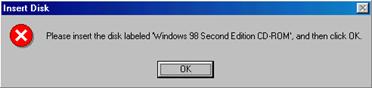
|
Place your Windows 98 CD into your cd rom drive then click the OK button. |
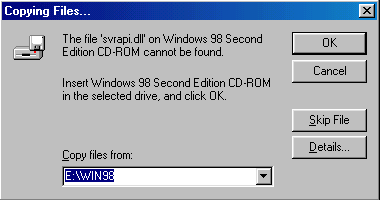
|
You may see this window, if you have more then one CD rom. If so all you can do is try changing the drive letter in the Copy files from Window. Example: D:\win98 or f:\win98 or if you know that you have the cab files on the drive you might try entering c:\windows\options\cabs |
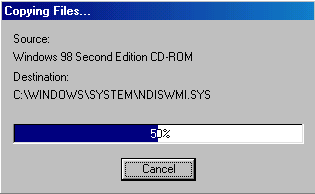
|
Once you have the right drive you’ll see the progress bar flash up on the screen |
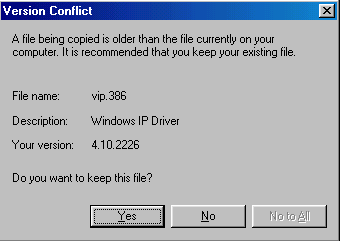
|
If you have this window come up you can choose either Yes or No, I would recommend choosing no, the newer file may be corrupted, and if so, you could just be carrying over more issues by leaving it on the drive, so even if it copies and older version of the file, it will be fresh version that is not corrupted. |
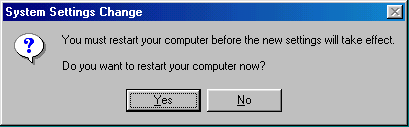
|
When the process is complete the computer will ask to restart, once you have done this your finished, and your TCP/IP is ready to be used. |